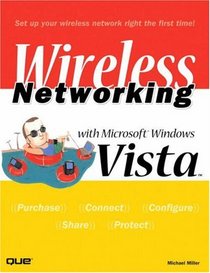Search -
Wireless Networking with Microsoft Windows Vista
Wireless Networking with Microsoft Windows Vista
Author:
Networking has become commonplace in the home. In years past, it took a trained technician to set up and manage a computer network; that's not the case anymore. With more and more households having multiple PCs, there is an increased demand to network those PCs to share files, peripherals, and an Internet connection. And it's become much easier ... more »
Author:
Networking has become commonplace in the home. In years past, it took a trained technician to set up and manage a computer network; that's not the case anymore. With more and more households having multiple PCs, there is an increased demand to network those PCs to share files, peripherals, and an Internet connection. And it's become much easier ... more »
ISBN-13: 9780789737014
ISBN-10: 0789737019
Publication Date: 7/15/2007
Pages: 304
Edition: 1
Rating: ?
ISBN-10: 0789737019
Publication Date: 7/15/2007
Pages: 304
Edition: 1
Rating: ?
0 stars, based on 0 rating
Genres:
- Computers & Technology >> Certification
- Computers & Technology >> Networking & Cloud Computing >> Wireless Networks
- Computers & Technology >> Networking & Cloud Computing >> Networks, Protocols & APIs >> Networks
- Computers & Technology >> Operating Systems
- Computers & Technology >> Software
- Computers & Technology >> Programming >> Microsoft Programming >> .NET
- Computers & Technology >> Operating Systems >> Windows >> Windows Desktop >> Windows Vista
- Computers & Technology >> Microsoft >> Networking