Help Center - Making a Box-O-Books offer
Making a Box-O-Books Offer:
Once you have found a Boxer's bookshelf, you will see:
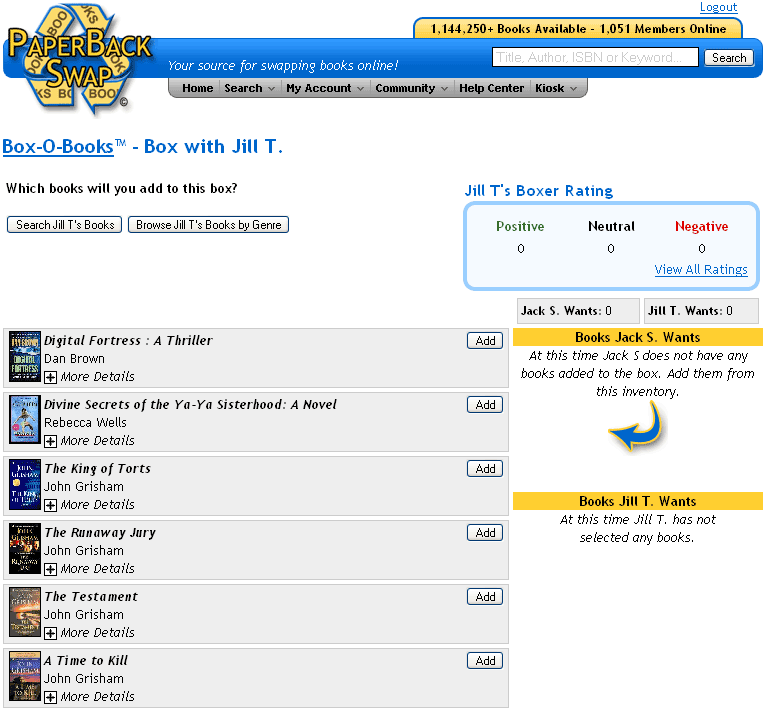
You are Jack and the Boxer's shelf you are looking at is Jill.
Choose books you want.
- Browse the other Boxer's bookshelf using the buttons at the top of the page:
- by genre or
- search for a particular book or author
- Click next to any book you want.
- This adds the book to your Box on the right
- Click the X next to any book in the Box to remove it
- This is an example of what you see when you have chosen books:
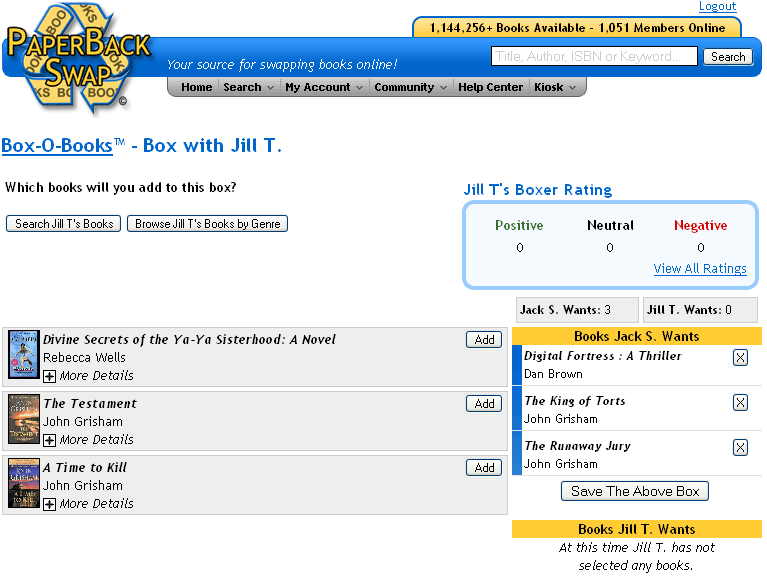
You are Jack, and the other Boxer is Jill.
Offer the swap
-
Click under the Box you have put books into
- This will send an email to the other Boxer notifying her that she has been offered a Box-O-Books
View your Pending Swap
-
Go to the Box-O-Books area
-
Click the Pending tab on the Box-O-Books page
- Click either Boxer's name on any swap in the list to see the Swap Details.
- This is an example of a Pending Swap Details page:
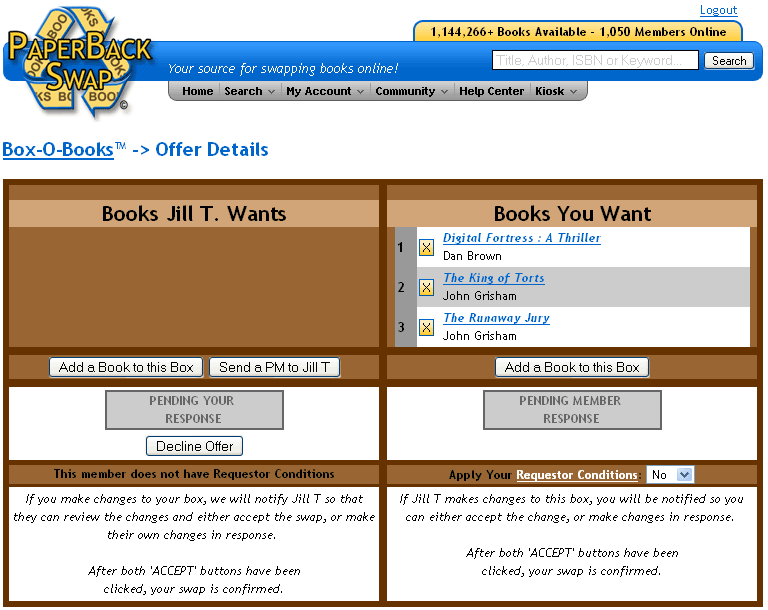
In this example, you are Jack, and the other Boxer is Jill.
- You can see from the Swap Details page that the other Boxer has no Requestor Conditions
- If there are Requestor Conditions that your books do not meet, you should click now
Clicking Decline Offer now will cancel the offer, and the other Boxer will get an email telling her the previous Box-O-Books offer had been DECLINED
Wait for the other Boxer to respond.
- There is no time limit or deadline for the other Boxer to respond.
- The books are not removed from either Boxer's bookshelf until the Box swap has been accepted on both sides
- You can contact the other Boxer using the button on the Swap Details page in your list of Pending Boxes in your Box-O-Books area.


