Help Center - Box-O-Books Tutorial Step 4: Boxer Negotiation
Step 4: Boxer Negotiation/Adjustment:
Jack and Jill adjust their Boxes
- Jack gets the email telling him that the Box-O-Books with Jill has been UPDATED
- He also gets the PM from Jill in his Message Center (under My Account) and reads it
- He goes to his real bookshelf and looks at his "PBS Books". There is Digital Fortress!
- "Wow, I must be losing my marbles," he thinks.
- He replies to Jill's PM "I'm sorry, I will remove that book"
- He goes to his Box-O-Books area and clicks the Pending Boxes tab
- He clicks the X beside Digital Fortress in his Box to remove it doing this sends an email to Jill telling her the Box has been UPDATED
- If he was feeling generous (and if he had more books!) he could put some more books in Jill's box, offering them to her, by clicking under her Box ("Books Jill Wants")
- He could also remove a book from Jill's Box by clicking the X next to it this would also send an UPDATE email to Jill
- He might do this if he had gotten a for-credit request for one of the books she had chosen and wanted to send it out for credit this would be perfectly okay--until a Box swap is accepted on both sides, it is each Boxer's choice how to swap a particular book (for credit or in a Box swap), or
- He might do this if he had found out that his copy of one of the books she had requested was damaged (all books in Box-O-Books swaps come from regular PBS bookshelves, and have to meet PBS criteria for swappability)
- This is what Jack sees when he is done:
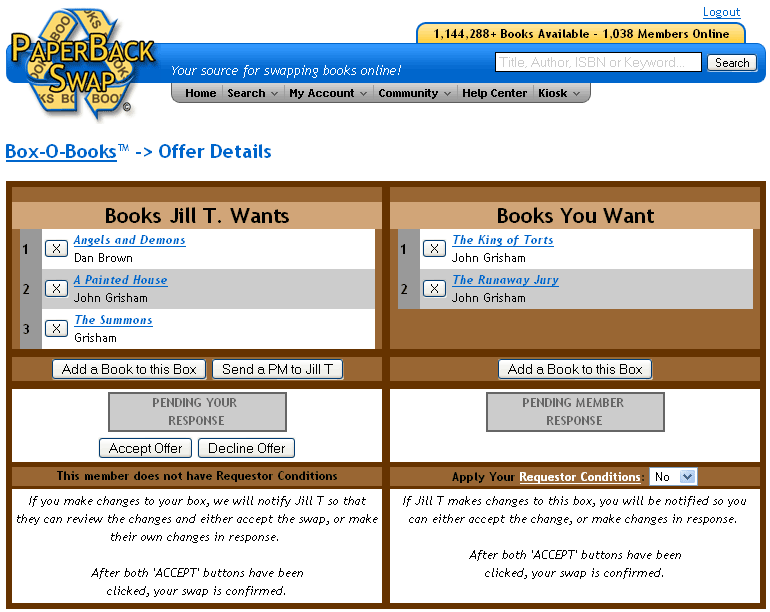
-
Jill gets the UPDATE email and Jack's PM
- She goes to her Box-O-Books area and clicks the Pending Boxes tab
- She clicks Jack's name to go to the swap details
- She clicks the X beside the book "A Painted House" to remove it from her Box this sends an UPDATE email to Jack
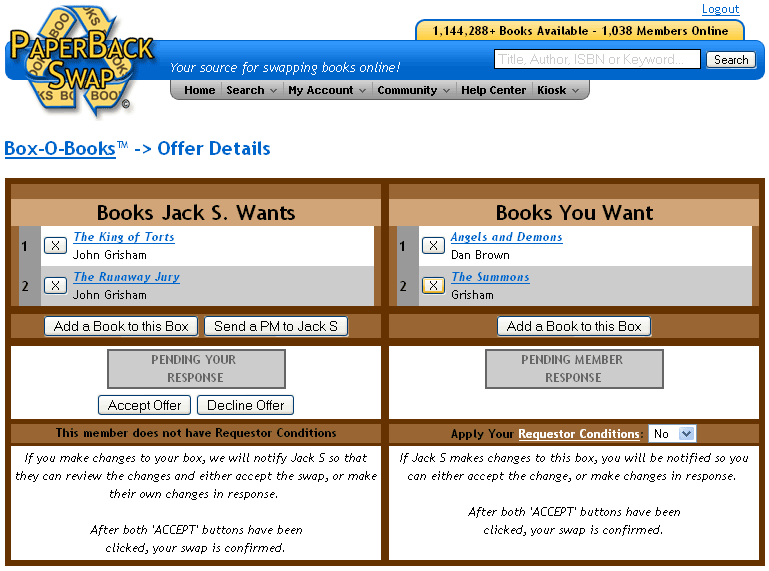
- Jill waits for Jack's response


